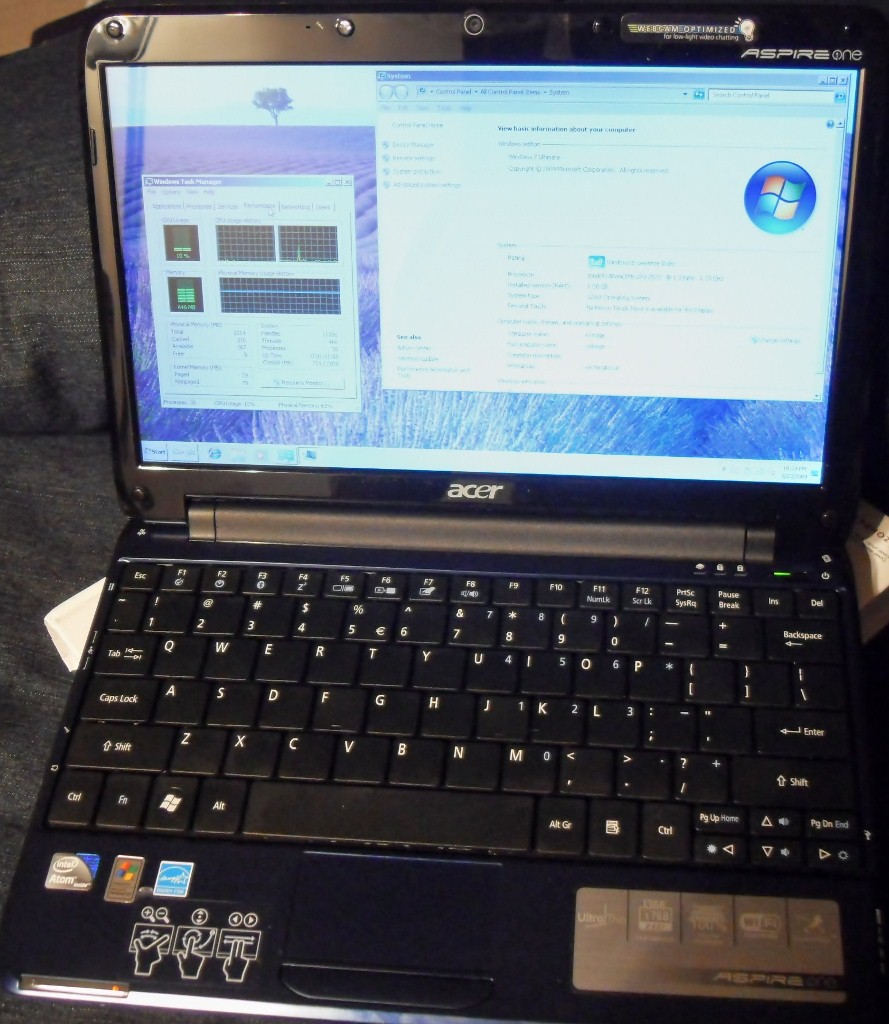Silence propagates itself…
“Silence propagates itself, and the longer talk has been suspended, the more difficult it is to find anything to say.” -Samuel Johnson
Installing Windows 7 on an Acer One A0751H Netbook
This is a short overview of my experience installing Windows 7 on my new Acer Aspire One Netbook model A0751H. It wasn’t out of the box for more than an hour before I wondered if I could replace the existing Windows XP Home OS with the new Windows 7 x86 OS. As it turned out, it is easily done.
- Connect netbook to USB cd/dvd drive. The computer boots through the BIOS quickly but continually pressing F12 brought up the boot device selection menu.
- Install Windows 7 as usual. I choose to install Windows 7 x86 Ultimate Edition. The install should complete without an issue.
- Install the video drivers. Windows 7 didn’t have a driver for the internal Intel Graphics Media Accelerator 500 and it wouldn’t display the exotic 1366×768 resolution until the proper driver was in place. Download the VGA driver from the A0751H drivers and download Acer support section. As of today the most recent VGA driver is VGA_Intel_v.7.14.10.1095_VistaX86.zip To successfully install the driver you must change the properties of setup.exe in the driver package. Set the program compatibility level to Windows XP SP 3. Otherwise the installer will fail with an error that the version of windows is not supported.
- Install the other drivers from the support page as needed using the same steps as the video driver.
The system handles Windows 7 better than anticipated but the slow processor and 1 GB of memory are evident bottlenecks. Turning off desktop composition to optimize the system for performance instead of visual appearance resulted in a noticeable speed improvement.
Instead of installing the Synaptics touchpad driver I relied on the standard driver. As a result the special touchpad gestures didn’t function.
Occasionally the system would lock up for no apparent reason. The mouse would stop responding forcing me to do a hard reset. I suspect this could be a driver issue but without proper drivers it didn’t make sense to push forward debugging the situation.
In summary, the system is sluggish but usable. If it hadn’t been for the sporadic system lockups I would have continued to run Windows 7. For now, I’m back to using XP Home.
Collection of Favorite Quotes
Like pearls of wisdom, a good quote is valuable. A quote that can be recalled at the right moment is priceless. With that thought my blog gets a “Favorite Quotes” tag.
‘The ability to simplify means to eliminate the unnecessary so that the necessary may speak.’
-Hans Hoffmann
Tips I Learned For The New York City Subway
Just a couple tidbits I learned while trying to figure out the New York Subway.
- Referring to a particular line by its color instead of the alpha or numerical designation you immediately let every local around you know that you have no idea what you are doing.
- Know the last stop on the line you want to take.
- Uptown and downtown, get it straight. North, South, East, and West mean nothing. Streets and Avenues.
- Local trains can help you get to the next stop if your train hasn’t arrived.
- Express trains that follow the same path but have a different designation can be used as long as there is a all trains stop along the same path where you can catch the local. Otherwise, you’ll pass your stop and end up back tracking.
- Streets can have west and east designations. Sections of Manhattan could be “X West Xth Street” or “X East Xth Street”. 5th Ave is the east/west divider.
Good Luck!
Subway Violinist
 Lost in thoughts of finding the next subway connection to catch the Path back to the train in Hoboken I heard violin music. The music took me by surprise as I realized subway cars don’t play music. At the far end of the car was a young woman playing a violin. She played with vigor as she walked toward my end of the subway car. It was no small feat, especially since the car was clipping right along! It would jump, dive, and bouce left and then right. As the car passed under the East River the music filled the car. It was as if a subtle and beautiful voice was beckoning to each person in the car. “Stop, reflect, and appreciate the music” the voice seemed to say.
Lost in thoughts of finding the next subway connection to catch the Path back to the train in Hoboken I heard violin music. The music took me by surprise as I realized subway cars don’t play music. At the far end of the car was a young woman playing a violin. She played with vigor as she walked toward my end of the subway car. It was no small feat, especially since the car was clipping right along! It would jump, dive, and bouce left and then right. As the car passed under the East River the music filled the car. It was as if a subtle and beautiful voice was beckoning to each person in the car. “Stop, reflect, and appreciate the music” the voice seemed to say.
As she reached the end of the car where I was sitting she finished the piece and sat down. Under her left cheek was a small brown mark that revealed this wasn’t her first performance. As the car pulled up to the stop I, alone, politely applauded. Why did she choose to share such an enriching piece of music in the bustle of the subway car? It was no easy task and it was played beautifully. I saw no solicitation for gratuity and wondered if she was simply playing to share some joy she had deep inside?
Deep down I wish that I had continued with piano and had something to give in return – simply to give. Yet, even though my musical talents might consist of playing a CD player and singing a tune off key I have something to give. “… Silver or gold I do not have, but what I have I give you. In the name of Jesus Christ of Nazareth, walk…” I might not have the power to heal people or provide all the right answers I can testify about who Jesus Christ is to me. I’d love to hear who he is to you and to share who he could be if he isn’t already someone to you.