MySQL 5.7 Service Fails To Start After Configuration Change
After changing the MySQL 5.7 my.ini file the MySQL Windows Service hangs while starting up. Killed the mysqld.exe process with Task Manager and launched it in debug mode to see the following error message:
C:\>"C:\Program Files\MySQL\MySQL Server 5.7\bin\mysqld.exe" --defaults-file="C:\ProgramData\MySQL\MySQL Server 5.7\my.ini" --verbose mysqld: [ERROR] Found option without preceding group in config file C:\ProgramData\MySQL\MySQL Server 5.7\my.ini at line 1! mysqld: [ERROR] Fatal error in defaults handling. Program aborted!
The configuration change was made with notepad.exe on Server 2016 and even after removing the configuration change, MySQL would not launch.
I used Notepad++ to change the file encoding from UTF-8-BOM to UTF-8 and tried to launch MySQL again. Success!
Tools of Choice
Software
- Bria
- Camtasia
- DataGrip
- Devolutions Remote Desktop Manager
- DialPad
- GotoAssist
- GotoMeeting
- KeePass
- Multiplicity
- Notepad++
- OneDrive
- PHP Storm
- Slack
- Snagit
- Splashtop
- Syncthing
- VirtualBox
Customizations
Devolutions Remote Desktop Manager
disable the shortcut in File->Options | User Interface – Keyboard.
VirtualBox
Change host hot key to F1
Line2 Windows Desktop App Can’t Access Google Contacts
If you are a Google Apps customer and want to use the Line2 Windows Desktop App with your Google Contacts you may get one of these errors when the Line2 Desktop App tries to authenticate with your Google Account:
Error 401: disabled_client
Error 400: admin_policy_enforced
This is caused because the Windows Application doesn’t have access to your Google Apps account. To resolve this and grant the Line2 app access:
- Go to your Google Apps Console Security > API Controls page.
- Click Manage Third-Party App Access.
- Look for Line2 in the list of connected apps and click Change Access to grant it access to your Google Account.
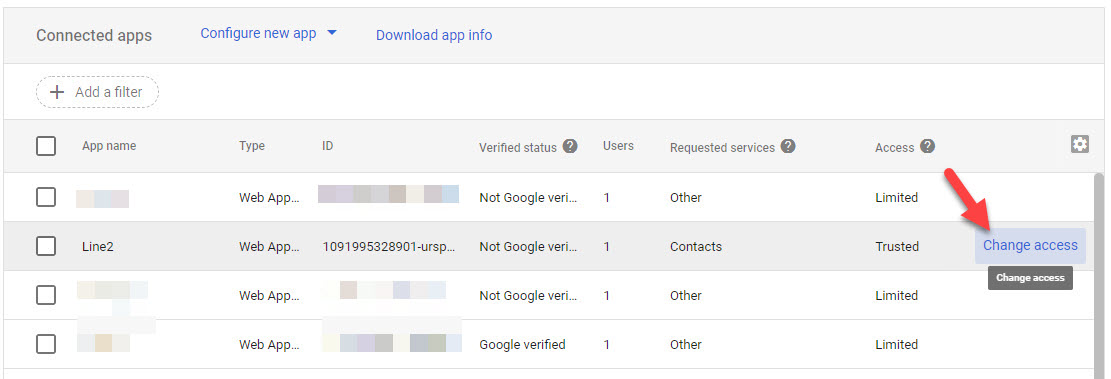
- Once access has been granted go to the Line2 Desktop app and link your contacts list to your Google Contacts list.
Tip: If the app doesn’t appear in the list you may be able to use the Configure New App option and using the client_id value in the Authorization Error message from Google locate the app and add it to the list.
Shell Command to Check List of Files
tr '\n' '\0' < check.txt | xargs -0 -r ls -alc --
Adapted from https://unix.stackexchange.com/questions/65584/how-to-execute-command-on-list-of-file-names-in-a-file

