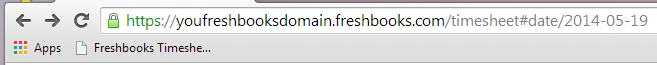Do you want to access your freshbooks timesheet with as few clicks as possible? The directions below walk you through creating a dynamic JavaScript based bookmark that will always point to todays Freshbooks timesheet by calculating the correct URL to go to.
Creating such a link on your browser’s bookmark bar or favorites list can be a time saving step for quickly logging in and recording your time. To create the link follow these steps:
- Locate your Freshbooks domain by logging into Freshbooks account and looking at the address bar. The highlighted text in the image below indicates where your freshbooks domain is located in the URL.

- Copy the text below. This is the dynamic JavaScript URL which will always point to your Freshbooks timesheet:
javascript: var dt = new Date();var d=dt.getDate();var m=dt.getMonth()+1;var y=dt.getFullYear();window.location='https://YOURFRESHBOOKSDOMAIN.freshbooks.com/timesheet#date/'+y+ "-" + (m<=9 ? '0' + m : m) + "-" + (d <= 9 ? '0' + d : d);
- Right click on the bookmark bar and create a new bookmark.
- Paste the text into the bookmark URL field:
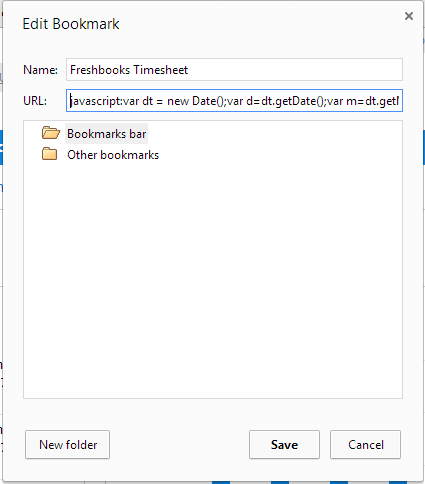
- Before saving the bookmark you must change the URL text “YOURFRESHBOOKSDOMAIN” with the Freshbooks domain found in step one. For example, if your domain was “mycoolcorpinc” the URL should read:
javascript: var dt = new Date();var d=dt.getDate();var m=dt.getMonth()+1;var y=dt.getFullYear();window.location='https://mycoolcorpinc.freshbooks.com/timesheet#date/'+y+ "-" + (m<=9 ? '0' + m : m) + "-" + (d <= 9 ? '0' + d : d); - Save the bookmark. You should now have a bookmark link or favorite that points you to the current day timesheet.
Click on the new bookmark and the browser will direct you to your freshbooks account and compute the current date of the timesheet to display. Your address should resemble the image below except ‘yourfreshbooksdomain’ will be replaced with your domain i.e. mycoolcorpinc and the date on the end of the URL will be today’s date.