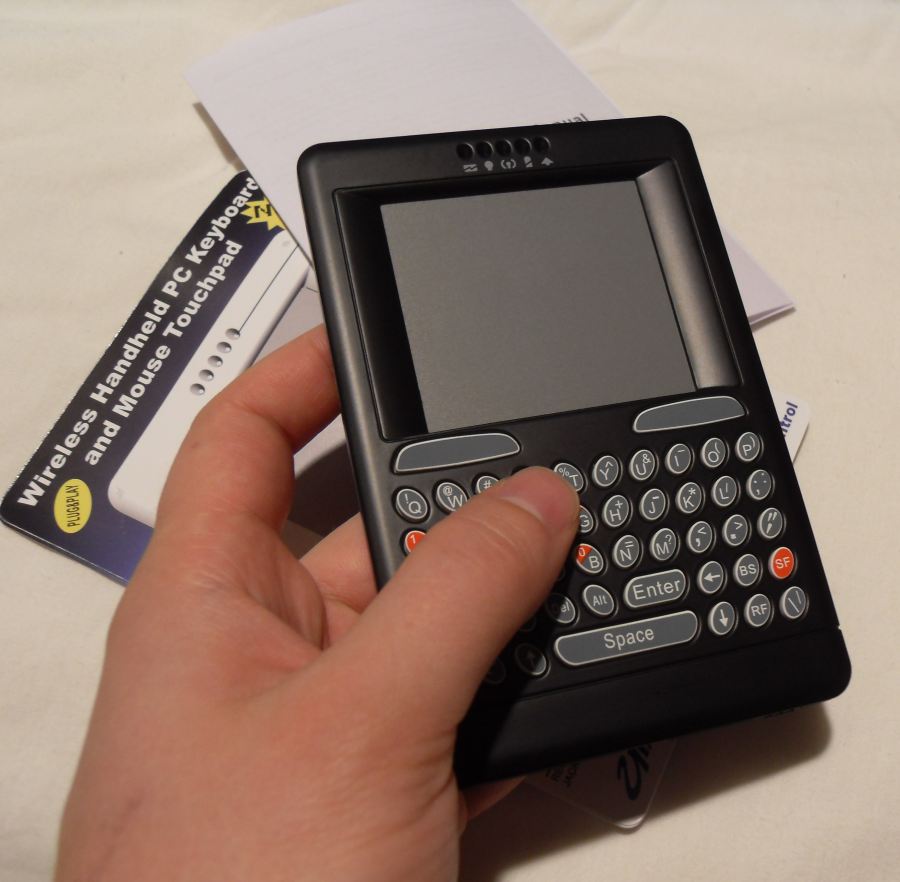Background
My home theater PC was in desperate need of a new wireless input device. The conventional wireless keyboard and mouse was exceptionally cumbersome and finding a flat surface for the mouse defeated the purpose of sitting comfortably on the couch. Several companies sell specialty wireless keyboards that include a touchpad or trackball but I wasn’t willing to pay almost $100 for the luxury of my home theater PC.
Solution
The iPazzPort Wireless Micro Keyboard and Touchpad came to my attention from a Hack A Day posting. It fit my two requirements for the home theater PC. It could provide easy mouse input with occasional keyboard input and it was small. Oh, and it was almost half the cost of a specialty wireless keyboard/touchpad device.
Where to Buy
In my excitement, the first choice was to purchase from the USB Geek store listed in the Hack A Day article. However, after a few minutes of looking around I came across the EFO store which appeared to sell the same exact unit for $20 cheaper. The EFO site didn’t instill confidence in me but I went against my better judgment and ended up saving $20. My purchase date was 11/29/09 and I was extremely surprised to see it in my mailbox shipped all the way from China in under 10 days (via USPS).
Review of the iPazzPort
I like it! The EFO store page contains links at the bottom of the page to accurate reviews that cover the basics. This review focuses on some of the things the other reviews leave out.
- Battery life – My iPazzPort has only been recharged twice over the last two months of usage. On average it is used for 5 minutes each day and is seldom switched off. Pretty good in my opinion.
- Wake up – The device changes to low power mode after about 3 minutes of usage. The only way to wake it up and regain usage is to press one of the buttons about 3 times quickly or power cycle the device. This appears to be by design but I find it is too short of a sleep delay. This isn’t so great.
- The buttons – Most QWERTY cell phones are a pleasure to type with compare to the iPazzPort. Typing in simple web addresses or search requests is about the extent of the typing you’ll want to do with this. The buttons are uncomfortable to press because of their size and contour. If they were more raised and required less pressure to press it could be comparable to most cell phones.
Bottom Line
As a wireless touchpad the iPazzPort is a great device for the money even if the keyboard is cumbersome to use. Despite my hesitation, buying from EFO was was OK.