This is a short overview of my experience installing Windows 7 on my new Acer Aspire One Netbook model A0751H. It wasn’t out of the box for more than an hour before I wondered if I could replace the existing Windows XP Home OS with the new Windows 7 x86 OS. As it turned out, it is easily done.
- Connect netbook to USB cd/dvd drive. The computer boots through the BIOS quickly but continually pressing F12 brought up the boot device selection menu.
- Install Windows 7 as usual. I choose to install Windows 7 x86 Ultimate Edition. The install should complete without an issue.
- Install the video drivers. Windows 7 didn’t have a driver for the internal Intel Graphics Media Accelerator 500 and it wouldn’t display the exotic 1366×768 resolution until the proper driver was in place. Download the VGA driver from the A0751H drivers and download Acer support section. As of today the most recent VGA driver is VGA_Intel_v.7.14.10.1095_VistaX86.zip To successfully install the driver you must change the properties of setup.exe in the driver package. Set the program compatibility level to Windows XP SP 3. Otherwise the installer will fail with an error that the version of windows is not supported.
- Install the other drivers from the support page as needed using the same steps as the video driver.
The system handles Windows 7 better than anticipated but the slow processor and 1 GB of memory are evident bottlenecks. Turning off desktop composition to optimize the system for performance instead of visual appearance resulted in a noticeable speed improvement.
Instead of installing the Synaptics touchpad driver I relied on the standard driver. As a result the special touchpad gestures didn’t function.
Occasionally the system would lock up for no apparent reason. The mouse would stop responding forcing me to do a hard reset. I suspect this could be a driver issue but without proper drivers it didn’t make sense to push forward debugging the situation.
In summary, the system is sluggish but usable. If it hadn’t been for the sporadic system lockups I would have continued to run Windows 7. For now, I’m back to using XP Home.
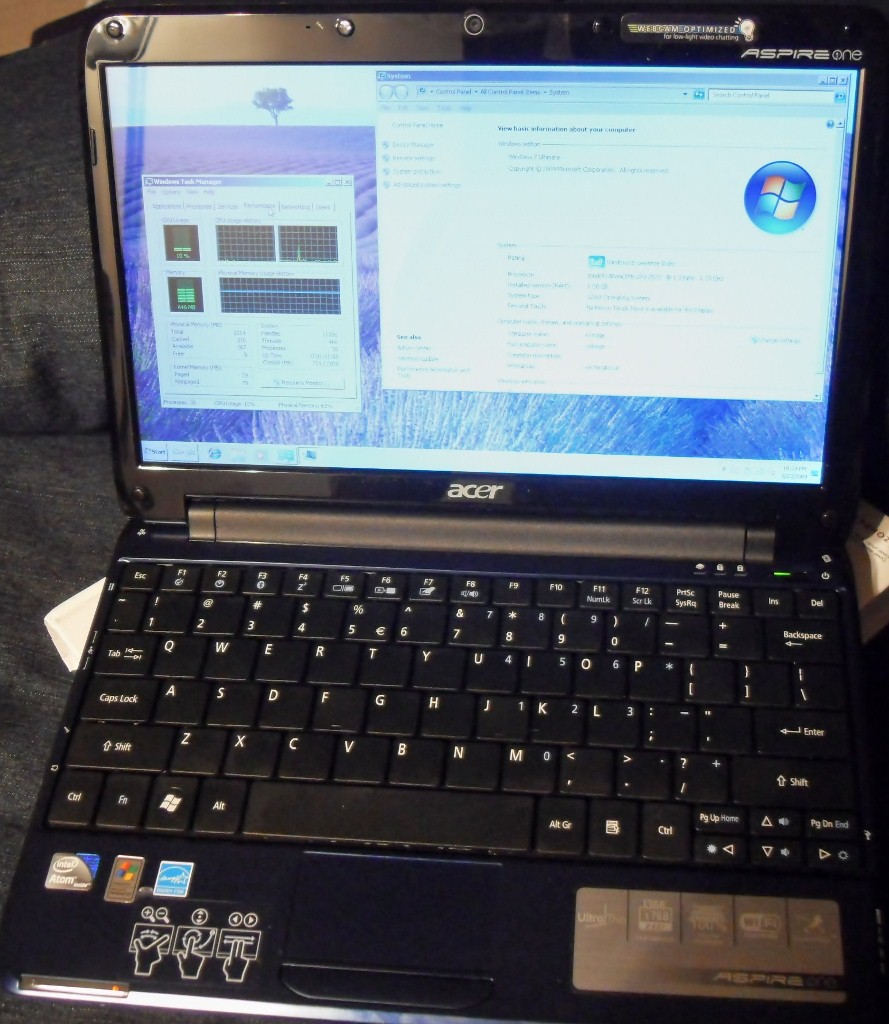
This is a good review just got mine and all i was thinkin about was how win 7 would look on it but after reading think ill jus find a funky xp to use thanx alot
I read the article with interest and tried myself. I also ended up with a rather unstable system. Finally I found that the display driver was the culprit. Replacing it with the intel graphics media accelerator 500 driver for windows 7 from intel.com cured the problem entirely. I now have a stable windows 7 system on my aspire one.
I hope That windows 7 will make the problems of my acer disapeer because he blocked a lot..Anyway thnx for win 7,I hope That he would help me..Thnx again